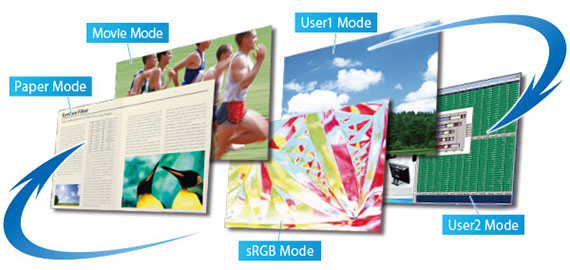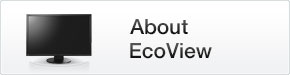 |
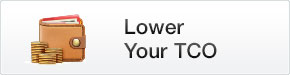 |
 |
 |
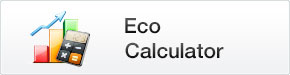 |
Easy on the Eyes
Visual comfort to increase your productivity
Flicker-Free ImagesDue to the way brightness is controlled on LED backlights, a small number of people perceive flicker on their screen which causes eye fatigue. The FlexScan EV series utilizes a hybrid solution to regulate brightness and make flicker unperceivable without any drawbacks like compromising color stability. Availability varies by model. |
 |
|
Lower Blue Light Reduces Eye Fatigue
In the visible light spectrum, blue light has wavelengths adjacent to ultraviolet light. Compared to the factory preset setting of 6,500 K of typical LCD monitors, Paper Mode is closer to the spectral distribution with long reddish wavelengths so it reduces the amount of blue light, a cause of eye fatigue, and helps prevent eyestrain when reading documents. |
 |
|
Preset Modes for Optimum Viewing |
||
|
Choose from several preset modes to get the best screen settings for the task at hand. You can switch between modes simply by pressing a button on the monitor's front bezel.
|
||
Smooth Playback of Moving Images
An overdrive circuit reduces gray-to-gray response time to ensure that moving images look clean and sharp. |
 |
|
Non-Glare PanelsA non-glare screen reduces eye fatigue by dissipating reflective light that otherwise makes the screen difficult to view. The panel produces clear, stable images and does not exhibit a glare. |
 |
|