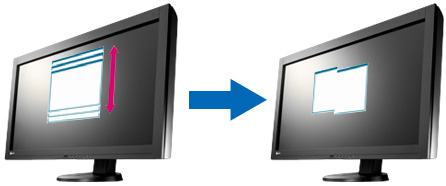Compatibility
Compatibility between DuraVision FDH3601 and Graphics Boards
This information is provided based on our in-house testings and we do not guarantee the compatibility in respective user environments. Installation of the latest drivers or OSes should be implemented at your own risk.
Applicable Models:
Monitor: DuraVision FDH3601
Graphics Boards: FirePro V4800, FirePro V5800, Quadro FX380, Xenia Pro
Tested on: Windows 7 Professional (64-bit)
Results:
- All the graphics boards tested support displaying the native resolution.
- Setting to "Stretch Mode" is necessary to synchronize the left and right images.
- FirePro V5800 may not support power saving mode.
- Please refer to the compatibility table below for details.
Compatibility Table
| Product names | Drivers | Connectors | Compatibility |
|---|---|---|---|
| AMD FirePro V4800 | 8.743.3.2 | DisplayPort | Yes1 |
| AMD FirePro V5800 | 8.743.3.2 | DisplayPort | Yes1,2 |
| NVIDIA Quadro FX380 | 275.36 | Dual link DVI | Yes1 |
| Matrox Xenia Pro | 2.9.1.66 | Dual link DVI | Yes1,3 |
- 1 Setting to "Stretch Mode" is necessary to synchronize the left and right images.
- 2 Power save mode may not work with some PCs.
- 3 Windows Aero function is not supported.
Remark 1
With "Stretch Mode" the OS recognizes multiple monitors as one monitor. (With the FDH3601 the OS recognizes the left and the right screens as a screen.) For example, in a standard multi-monitor setting, when an image is maximized, it's maximized in either the left or right screen. In "Stretch Mode" the image is maximized in the entire screen.
 |
|
| Standard multi-monitor setting | Stretch mode |
Remark 2
When using the FDH3601 as a single screen the drawing timings (vertical sync timings) of the left and the right images should be synchronized. If not, the images may not overlap in the border areas.