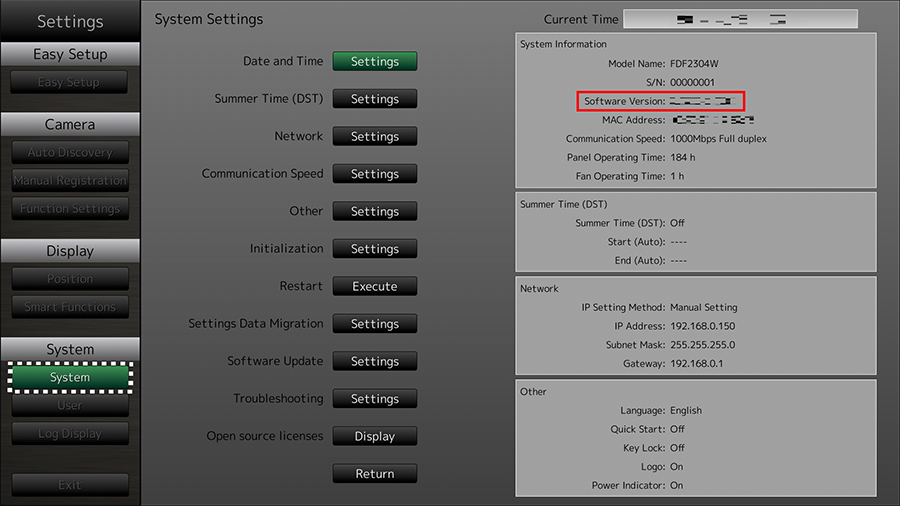Applicable Model : DuraVision FDF2304W-IP
Supported cameras depend on the software version of the FDF2304W-IP. Please check the version when you refer this information.
This information is based on our in-house testing and we do not guarantee the compatibility in respective user environments. We do not take any responsibility for any trouble and damage that could occur from the installations. This testing does not guarantee compatibility with all functions of the DuraVision FDF2304W-IP.
The FDF2304W-IP does not support cameras without ONVIF Profile S. (Exception for Panasonic cameras.)
| Panasonic | AXIS | BOSCH | JVC | SONY |
Panasonic
| Global | Japan |
Software Version: 2.0000-2.0000 |
Software Version: 1.0001-1.0001 |
Software Version: 1.0000-1.0000 |
|---|---|---|---|---|
| IP Camera | ||||
| - | WV-SW598J | Yes | Yes | Yes |
| WV-SW598 | - | Yes | Yes | Yes |
| - | DG-SW396 | Yes | Yes | Yes |
| - | WV-SW396J | Yes | Yes | Yes |
| WV-SW396 | - | Yes | Yes | Yes |
| - | DG-SW396A | Yes | Yes | Yes |
| - | WV-SW396AJ | Yes | Yes | Yes |
| WV-SW396A | - | Yes | Yes | Yes |
| - | DG-SW395 | Yes | Yes | Yes |
| - | WV-SW395J | Yes | Yes | Yes |
| WV-SW395 | - | Yes | Yes | Yes |
| - | DG-SW395A | Yes | Yes | Yes |
| - | WV-SW395AJ | Yes | Yes | Yes |
| WV-SW395A | - | Yes | Yes | Yes |
| WV-SC588 | Yes | Yes | Yes | |
| - | DG-SC386 | Yes | Yes | Yes |
| WV-SC386 | Yes | Yes | Yes | |
| - | DG-SC385 | Yes | Yes | Yes |
| WV-SC385 | Yes | Yes | Yes | |
| - | BB-SC384 | Yes | Yes | Yes |
| WV-SC384 | - | Yes | Yes | Yes |
| - | BB-SC384A | Yes | Yes | Yes |
| - | BB-SW174W | Yes | Yes | Yes |
| WV-SW174W | - | Yes | Yes | Yes |
| - | BB-SW174WA | Yes | Yes | Yes |
| - | BB-SW175 | Yes | Yes | Yes |
| WV-SW175 | - | Yes | Yes | Yes |
| - | BB-SW175 | Yes | Yes | Yes |
| - | BB-SW172 | Yes | Yes | Yes |
| WV-SW172 | - | Yes | Yes | Yes |
| - | BB-SW172A | Yes | Yes | Yes |
| - | BB-ST165 | Yes | Yes | Yes |
| WV-ST165 | - | Yes | Yes | Yes |
| - | BB-ST165A | Yes | Yes | Yes |
| - | BB-ST162 | Yes | Yes | Yes |
| WV-ST162 | - | Yes | Yes | Yes |
| - | BB-ST162A | Yes | Yes | Yes |
| BL-VT164W | - | Yes | Yes | Yes |
| BL-VT164 | - | Yes | Yes | Yes |
| - | DG-SF438 | Yes 6 | Yes 1 | Yes 1 |
| WV-SF438 | Yes 6 | Yes 1 | Yes 1 | |
| - | DG-SW458 | Yes 6 | Yes 1 | Yes 1 |
| WV-SW458 | Yes 6 | Yes 1 | Yes 1 | |
| - | DG-SW458M | Yes 6 | Yes 1 | Yes 1 |
| WV-SW458M | Yes 6 | Yes 1 | Yes 1 | |
| WV-SF448E | - | Yes 6 | Yes 1 | Yes 1 |
| - | DG-SW559 | Yes | Yes | Yes |
| WV-SW559 | Yes | Yes | Yes | |
| WV-SW558 | - | Yes | Yes | Yes |
| - | DG-SP509 | Yes | Yes | Yes |
| - | WV-SP509J | Yes | Yes | Yes |
| WV-SP509 | - | Yes | Yes | Yes |
| WV-SP508 | - | Yes | Yes | Yes |
| WV-SF549 | - | Yes | Yes | Yes |
| WV-SF548 | - | Yes | Yes | Yes |
| - | DG-SF539 | Yes | Yes | Yes |
| WV-SF539 | Yes | Yes | Yes | |
| WV-SF538 | - | Yes | Yes | Yes |
| - | DG-SW355 | Yes | Yes | Yes |
| WV-SW355 | - | Yes | Yes | Yes |
| WV-SW352 | - | Yes | Yes | Yes |
| - | DG-NW502S | Yes | Yes | Yes |
| WV-NW502S | - | Yes | Yes | Yes |
| - | DG-SW316L | Yes | Yes | Yes |
| - | WV-SW316LJ | Yes | Yes | Yes |
| WV-SW316L | - | Yes | Yes | Yes |
| - | DG-SW316 | Yes | Yes | Yes |
| - | WV-SW316J | Yes | Yes | Yes |
| WV-SW316 | - | Yes | Yes | Yes |
| - | DG-SW314 | Yes | Yes | Yes |
| - | WV-SW314J | Yes | Yes | Yes |
| WV-SW314 | - | Yes | Yes | Yes |
| WV-SW158 | Yes | Yes | Yes | |
| WV-SF138 | Yes | Yes | Yes | |
| - | DG-SW155 | Yes | Yes | Yes |
| WV-SW155 | Yes | Yes | Yes | |
| - | DG-SW155M | Yes | Yes | Yes |
| WV-SW155M | Yes | Yes | Yes | |
| WV-SW152 | - | Yes | Yes | Yes |
| WV-SW152M | - | Yes | Yes | Yes |
| WV-SW115 | - | Yes | Yes | Yes |
| - | DG-SF135 | Yes | Yes | Yes |
| WV-SF135 | Yes | Yes | Yes | |
| - | DG-SF132 | Yes | Yes | Yes |
| WV-SF132 | Yes | Yes | Yes | |
| WV-SP306 | - | Yes | Yes | Yes |
| - | DG-SP305 | Yes | Yes | Yes |
| WV-SP305 | - | Yes | Yes | Yes |
| - | DG-SP304V | Yes | Yes | Yes |
| WV-SP302 | - | Yes | Yes | Yes |
| WV-SP105 | - | Yes | Yes | Yes |
| - | DG-SP102 | Yes | Yes | Yes |
| WV-SP102 | Yes | Yes | Yes | |
| WV-SF346 | - | Yes | Yes | Yes |
| WV-SF342 | - | Yes | Yes | Yes |
| WV-SF336 | - | Yes | Yes | Yes |
| - | DG-SF335 | Yes | Yes | Yes |
| WV-SF335 | - | Yes | Yes | Yes |
| - | DG-SF334 | Yes | Yes | Yes |
| WV-SF332 | - | Yes | Yes | Yes |
| - | DG-NP502 | Yes | Yes | Yes |
| WV-NP502 | - | Yes | Yes | Yes |
| - | BB-SP104W | Yes | Yes | Yes |
| BL-VP104W | - | Yes | Yes | Yes |
| BL-VP104 | - | Yes | Yes | Yes |
| BL-VP101 | - | Yes | Yes | Yes |
| WV-SFV6 series | Yes 7 | Yes 2 | Not Supported | |
| WV-SFN6 series | Yes 7 | Yes 2 | Not Supported | |
| WV-SFR6 series | - | Yes 7 | Yes 2 | Not Supported |
| WV-SPN6 series | Yes 7 | Yes 2 | Not Supported | |
| WV-SPW6 series | - | Yes 8 | Yes 3 | Not Supported |
| WV-SPN5 series | - | Yes 8 | Yes 3 | Not Supported |
| WV-SFN3 series | Yes 7 | Yes 2 | Not Supported | |
| WV-SFV3 series | Yes 7 | Yes 2 | Not Supported | |
| WV-SFR3 series | - | Yes 7 | Yes 2 | Not Supported |
| WV-SPN3 series | - | Yes 8 | Yes 3 | Not Supported |
| Analog Video Encoder | ||||
| - | DG-GXE500 | Yes 9 | Yes 4 | Yes 4 |
| WJ-GXE500 | - | Yes 9 | Yes 4 | Yes 4 |
| - | DG-GXE100 | Yes 9 | Yes 5 | Yes 5 |
| WJ-GXE100 | - | Yes 9 | Yes 5 | Yes 5 |
| Optional Unit | ||||
| WV-SPN6R481 | Not Supported | Not Supported | Not Supported | |
* Restrictions for all models
- 20 minutes after turning on the camera, the FDF2304W-IP can no longer detect it. (With specific cameras only.)
- If the LAN cable is unplugged or the FDF2304W-IP is turned off, the camera does not accept the reconnection for 2 minutes and the monitor will keep showing an error code during this period.
- If automatic camera detection is executed right after the Panasonic camera is turned on, it may be recognized as an ONVIF camera that is not Panasonic.
1 Restrictions for the 360-degree cameras, SF438 and SF458
- Channels 2 to 4 are not supported because channel selection is not available. (When the 4-screen PTZ mode is selected, PTZ can be operated with channel 1 only.)
- Home position preset change is not available.
- Do not set to H.264 resolution via the FDF2304W-IP when using Stream 1.
2 Restrictions for the cameras, SFV6, SFN6, SFR6, SPN6, SFN3, SFV3, and SFR3 series
- Streams 3 and 4 are not supported.
- Zoom function is not supported.
- Do not set to H.264 resolution via the FDF2304W-IP when using Stream 1.
- Updating the camera's firmware to version 1.53 or later is required.
3 Restrictions for the cameras, SPW6, SPN5, and SPN3 series
- Streams 3 and 4 are not supported.
- Zoom function is not supported.
- Do not set to H.264 resolution via the FDF2304W-IP when using Stream 1.
4 Restrictions for the video encoder, GXE500
- Moving the preset position is not available, but moving the home position is available.
- Do not set to H.264 resolution via the FDF2304W-IP when using Stream 1.
- Channels 2 to 4 are not supported because channel selection is not available.
- When a camera is automatically detected the name is not shown. Enter the name manually.
5 Restrictions for the video encoder, GXE100
- Moving the preset position is not available, but moving the home position is available.
- Do not set to H.264 resolution via the FDF2304W-IP when using Stream 1.
6 Restrictions for 360-degree cameras, SF438 and SF458.
- Moving the preset position is not available.
- Do not set to H.264 resolution via the FDF2304W-IP when using Stream 1.
7 Restrictions for cameras, SFV6, SFN6, SFR6, SPN6, SFN3, SFV3, and SFR3 series.
- Zoom function is not supported
- Updating the camera's firmware to version 1.53 or later is required.
8 Restrictions for cameras, SPW6, SPN5, and SPN3 series.
- Zoom function is not supported
9 Restrictions for video encoders, GXE500 and GXE100
- When changing the aspect ratio in the Video settings, there is a case that the FDF2304W-IP cannot communicate with the camera for a couple of minutes.
- When using the camera's D1 720x576 mode, Video settings should be done via the camera's Web Setup window.
- Moving the preset position is not available, but moving the home position is available.
- Click-to-center control is not supported.
AXIS
| Global | Japan |
Software Version: 2.0000-2.0000 |
Software Version: 1.0001-1.0001 |
Software Version: 1.0000-1.0000 |
|---|---|---|---|---|
| M1114 | Yes | Not Supported | Not Supported | |
| M1145 | Yes | Not Supported | Not Supported | |
| M1145-L | Yes | Not Supported | Not Supported | |
| P1346 | Yes | Not Supported | Not Supported | |
| P1357 | Yes | Not Supported | Not Supported | |
| Q1604 | Yes | Not Supported | Not Supported | |
| M3004-V | Yes | Not Supported | Not Supported | |
| M5014 | Yes | Not Supported | Not Supported | |
- User registration for ONVIF in the Security settings via the camera's setup window is required.
- Disabling the Auto-Configure of Link-Local Address in the Advanced TCP/IP settings via the camera's setup window is required.
- The camera's brightness and focus operations are not supported.
BOSCH
| Global | Japan |
Software Version: 2.0000-2.0000 |
Software Version: 1.0001-1.0001 |
Software Version: 1.0000-1.0000 |
|---|---|---|---|---|
| NTI-50022-V3 | Yes | Not Supported | Not Supported | |
| NBN-71027 | Yes | Not Supported | Not Supported | |
| NUC-50022-F2 | Yes | Not Supported | Not Supported | |
-
Setting the GOP structure of the Encoder Profile to "IP" via the camera's setup window is required.
-
If characters other than alphanumeric characters are included in the camera's Encoder Profile name, garbled characters will be displayed in the Encoder list of the Video settings window of the FDF2304W-IP.
-
When JPEG stream is used, setting the resolution of the JPEG stream to "288p" is required, and then set Media Profile of FDF2304W-IP to "JPEG_xxxx".
JVC
| Global | Japan |
Software Version: 2.0000-2.0000 |
Software Version: 1.0001-1.0001 |
Software Version: 1.0000-1.0000 |
|---|---|---|---|---|
| VN-H657B | Yes 1 | Not Supported | Not Supported | |
| VN-H657WPB | Yes 1 | Not Supported | Not Supported | |
| VN-H557 | Yes 2 | Not Supported | Not Supported | |
- Other JVC cameras are currently being tested and the results will be added when they are ready.
- The camera's brightness and focus operations are not supported.
-
Registering the preset position is not available, but moving it is available.
1 Updating the camera's firmware to V04-02 or later in necessary.
2 Updating the camera's firmware to V01-01 or later in necessary.
SONY
| Global | Japan |
Software Version: 2.0000-2.0000 |
Software Version: 1.0001-1.0001 |
Software Version: 1.0000-1.0000 |
|---|---|---|---|---|
| SNC-VB630 | Yes | Not Supported | Not Supported | |
- Setting up the RTSP time-out value to more than 120 in the Streaming settings via the camera's setup window is required.
How to check the software version of the FDF2304W-IP
Select [System] in the setting menu and check the software version in [System Infromation].