Previous page (ColorNavigator)
Previous Page (ColorNavigator Elements)
To match the colors between your monitor and photo prints, it is important for your image retouching software to have the appropriate settings in addition to the monitor having the most optimum adjustments. This table shows the recommended settings for checking digital photography.
| Maker | Retouching Software | Windows XP/Vista | Mac OS X | Notes |
|---|---|---|---|---|
| Adobe |
Abobe Photoshop CS6
|
Yes | Yes | Yes |
|
Abobe Photoshop Elements 11
|
Yes | Yes | Yes | |
|
Adobe Photoshop Lightroom
|
Yes | Yes | There are no color settings for the monitor. The image is always displayed correctly. |
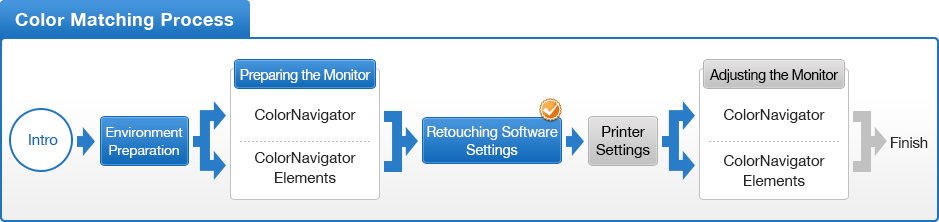
- You can use the above map to return to any section of this guide.



![Once you have finished setting the image retouching software, adjust your printer settings [Printer Settings]](http://www.eizoglobal.com/library/management/matching/retouch_software/btn_06.gif)