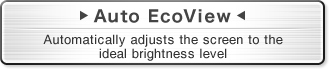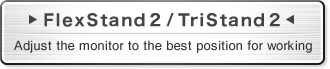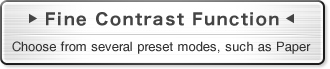- Monitor Basics in Plain English
- 10 ways to address eye fatigue caused by displays
- EIZO 4K Monitors – high definition and large screen sizes
- Confused about HiDPI and Retina display? ― Understanding pixel density in the age of 4K
- EIZO Optical Bonding
- The Latest on Computer Screens and Eye Fatigue
- Pixel Pitch and Enlarged Mode
- Native Resolution and Enlarge Mode
- How can a screen sense touch? A basic understanding of touch panels
- Is the beauty of a curve decisive for color reproduction? Learning about LCD monitor gamma
- Smoother Video with Cutting-Edge Technologies: LCD Monitor I/P Conversion
- Altering color dramatically with a single setting: Examining color temperature on an LCD monitor
- Maximum Display Colors and Look-Up Tables: Two Considerations When Choosing a Monitor
- DisplayPort to D-Sub: The Full Range of LCD Monitor Video Input Interfaces
- The Ability to Display Color Correctly Is Vital: Understanding the Color Gamut of an LCD Monitor
- The Making of a FlexScan Monitor
- Are the response time figures true? A close look at LCD video performance
- The difference in image quality is perfectly obvious! – Let's check the LCD's display
- Making Full Use of the "External" LCD with Laptop Computers
- Videos
- Color Management Resources
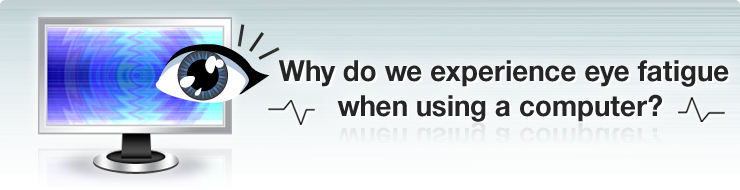
When you use a computer, your eyes become fatigued. Of course this happens when looking at a screen from a close distance for prolonged periods of time, but the effect is much stronger on a computer compared with other devices such as TVs. So how do we reduce eye fatigue? At EIZO, we have researched the causes of eye fatigue in order to create the ideal monitors that are “easy on the eyes."
- Subject 1 LED Backlight
- Subject 2 Bright Screen
- Subject 3 Blue Light
LED backlight causes eye fatigue?
Since the popularization of LED backlights, the number of people who report eye fatigue caused by flicker has increased. Some people perceive the high speed at which the LED backlight flashes as flicker. Of course, even those who cannot perceive flicker may also be affected by it without realizing it.
How does flicker work?
Dimming (brightness control), is separated into 2 categories: PWM (pulse-width modulation) and DC (direct current).
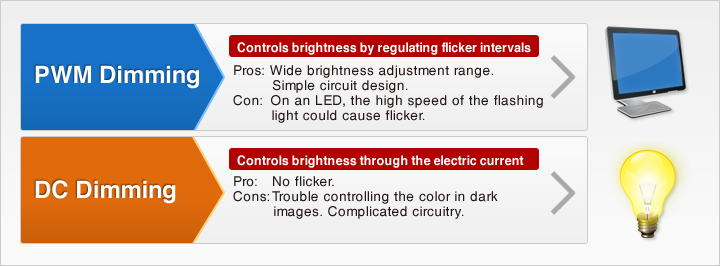
LED monitors often use PWM. The design is simple and easy to mass produce.
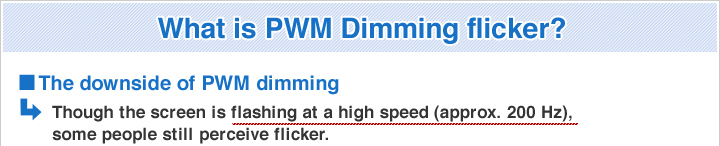
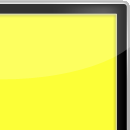
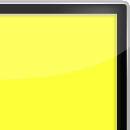
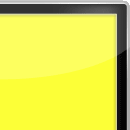

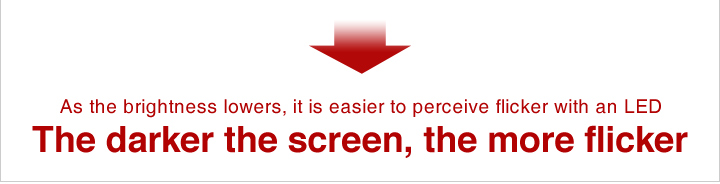
Does flicker really cause eye fatigue?
We conducted an experiment to find out how users felt about viewing variable light.
Did you perceive flicker?
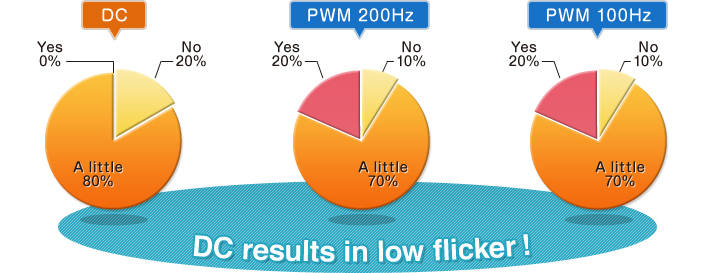
Did you feel eye fatigue?
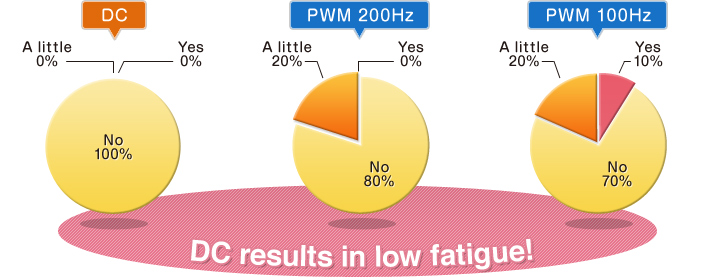
Lastly, which was the easiest to view?
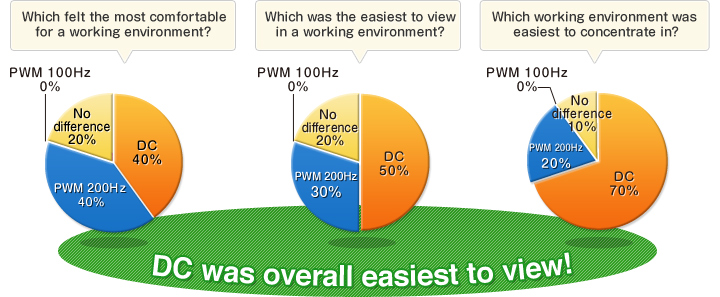
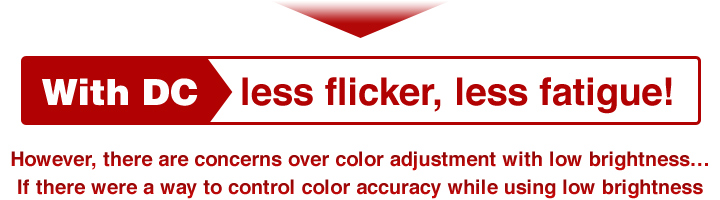
At EIZO…
We have developed a hybrid model that combines the pros of PWM and DC dimming.
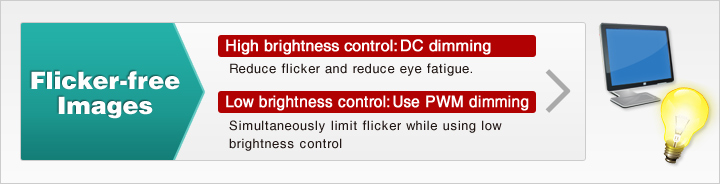
A bright screen causes eye fatigue?
At first glance, a bright screen seems clear and easy to see. However, a screen that is too bright is a primary cause of eye fatigue. On the other hand, if a display is too dark it is too difficult to see and also adds to eyestrain. At EIZO, we tested the effects of our Auto EcoView, which automatically adjusts the screen's brightness to an appropriate level in response to ambient lighting.
Did you perceive flicker?
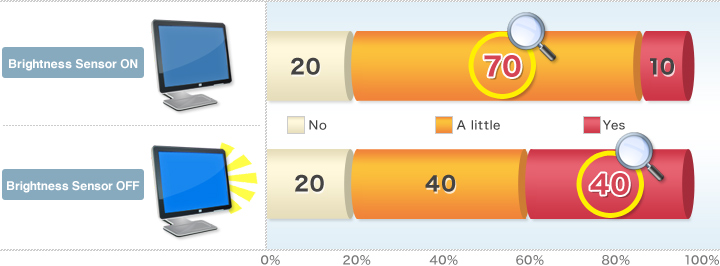

How was the level of fatigue and the readability?
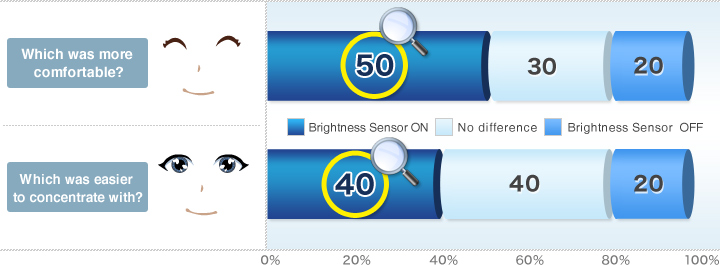


At EIZO
Most of our general-purpose monitors come equipped with Auto EcoView, a brightness sensor. Auto EcoView ensures the screen is never too bright or too dark; it automatically adjusts the screen's brightness to the optimum level, alleviating eye fatigue caused by working at the computer for long hours.
Blue light causes eye fatigue?
How blue light influences eye fatigue is an increasingly popular topic. First we will show where blue light falls on the light spectrum.
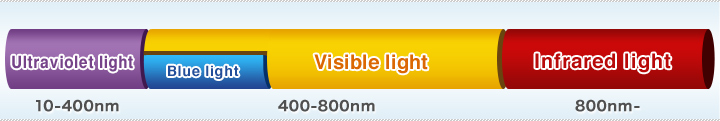
Blue light is part of the visible spectrum and has a wavelength that is close to that of ultraviolet light.
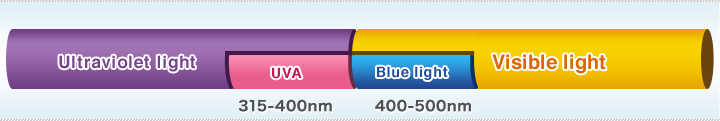
99% of the ultraviolet rays that reach the Earth are UVA with a wavelength of 315 - 400nm. Although blue light is part of the visible spectrum, it still has an influence on eye fatigue. Since its wavelength puts it close to UVA, it is conceivable that it could cause strain on our eyes.
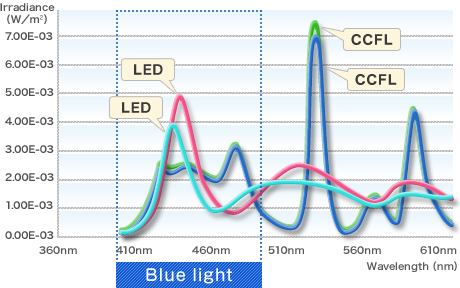
How to reduce blue light on an LCD monitor
Knowing that blue light influences eye fatigue, we tested how much we could decrease the amount of blue light by making adjustments to the monitor.
Lowering the color temperature
Lowering the color temperature causes light distribution to shift towards longer wavelengths (more reddish colors). When we change the initial color temperature of our monitors (6500 - 7000K) to 5000K...
![]()
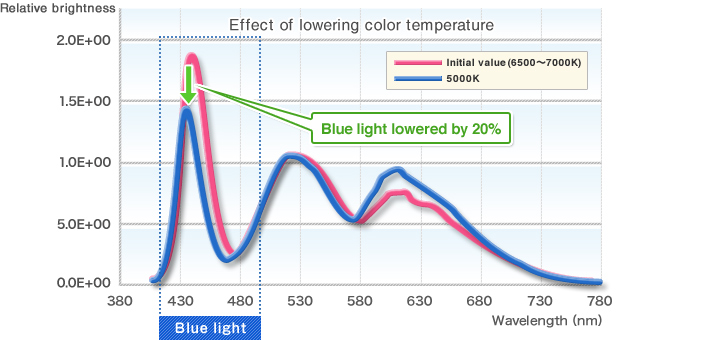
Lower Color Temperature and Brightness
By lowering the brightness you can reduce overall energy usage. When we adjust the monitor's brightness down from the highest setting to an adequate value (approx. 20 cd/m², and the color temperature to 5000K...
![]()
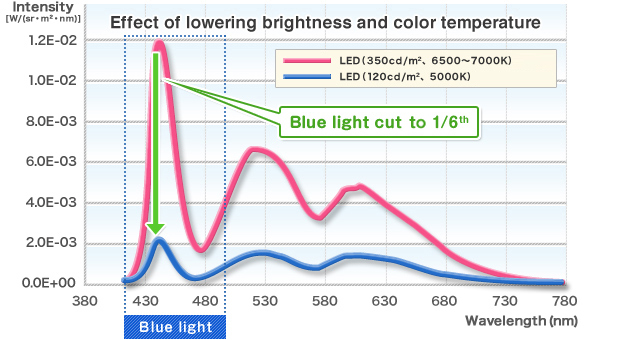

At EIZO
We greatly adjusted the monitor's brightness and color temperature resulting in a reduction of the effects of blue light using various technologies. We were able to create a comfortable viewing environment with Auto EcoView automatic brightness adjustment and Paper mode, part of Fine Contrast presets.
EIZO Products
Equipped with multiple solutions to combat eye fatigue, the FlexScan EV Series combines eco with ergonomics for high quality monitors you can trust.