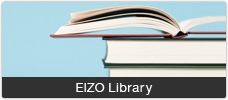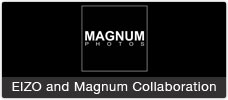27" (68 cm) Gaming Monitor
IN SYNC WITH VICTORY
144 Hz input Gaming Monitor with Smartphone and Cloud Solutions
- Features
- Specifications
- Documents
- Accessories
- Awards & Reviews
Coming Soon. This Winter.
![]()
27" WQHD IPS Screen for Accurate Color

EIZO in-Game Visibility Technology, Smart Insight Demolition
Adjust PC Game Color with Windows Software
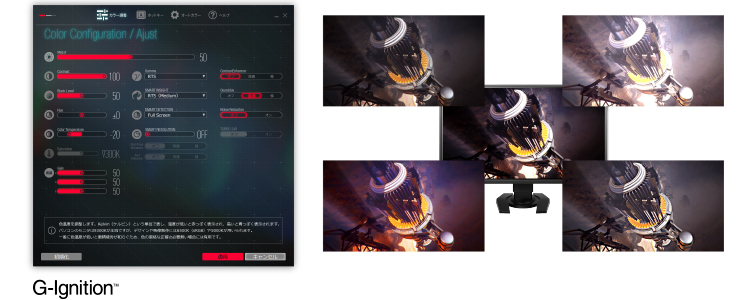
Game Color Control with Cloud Solution
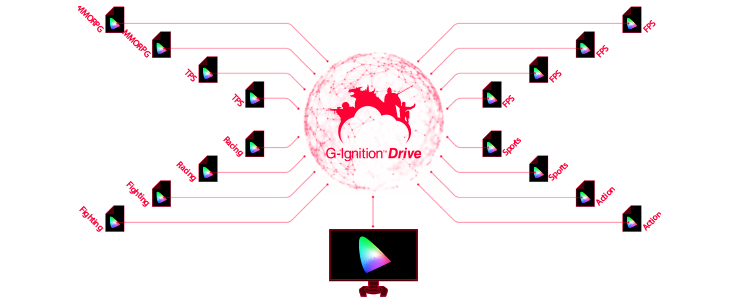
Import Pro Gamer's Color Presets

Adjust Color of Console Games with Smartphone Apps

Stay Updated with On-Screen Notifications
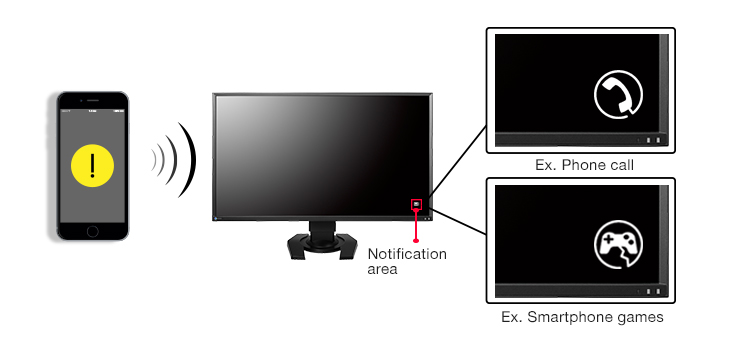
AMD FreeSyncTM Support

144 Hz input + Motion Blur Reduction

Flicker-Free Screen Reduces Eye Fatigue

Gaming in Comfort
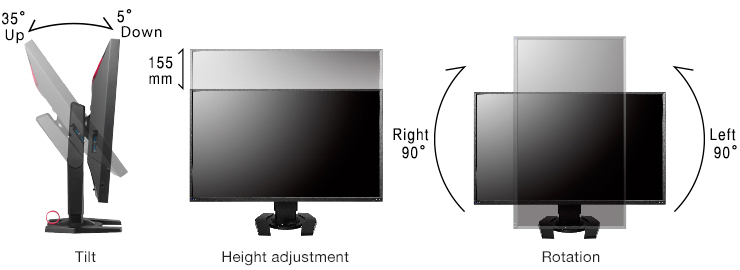

5-Year Warranty
Zero Bright Pixels
![]() EIZO guarantees this product will be free from bright sub-pixels for six months from purchase date for purchases made on September 1, 2015 or later.
EIZO guarantees this product will be free from bright sub-pixels for six months from purchase date for purchases made on September 1, 2015 or later.
See our Bright Pixel Policy for details.
| Cabinet Color | Black |
|---|---|
| Panel | |
| Type | IPS |
| Backlight | LED |
| Size | 27.0" / 68.5 cm (685 mm diagonal) |
| Native Resolution | 2560 x 1440 (16: 9 aspect ratio) |
| Viewable Image Size (H x V) | 596.7 x 335.7 mm |
| Pixel Pitch | 0.233 x 0.233 mm |
| Grayscale Tones | 256 tones |
| Display Colors | 16.77 million |
| Viewing Angles (H / V, typical) | 178°, 178° |
| Brightness (typical) | 350 cd/m2 (Blur Reduction: OFF) |
| Contrast Ratio (typical) | 1000:1 |
| Response Time (typical) | 4 ms (Gray-to-gray) |
| Video Signals | |
| Input Terminals |
PC: DisplayPort (with HDCP), DVI-D 24 pin (with HDCP) PC / AV: HDMI (with HDCP) x 2 |
| Digital Scanning Frequency (H / V) |
DisplayPort: 31 - 222 kHz, 49 - 144 Hz (FreeSync(High): 56 - 144 Hz, FreeSync(Low): 35 - 90 Hz)
DVI: 31 - 159 kHz, 59 - 144 Hz HDMI: 15 - 158 kHz, 23 - 144 Hz |
| Sync Formats |
PC: Separate AV: - |
| USB | |
| Function |
1-port for monitor control 2-port USB hub |
| Standard | USB 3.0 |
| Audio | |
| Speakers | 1.0 W + 1.0 W (stereo) |
| Input Terminals |
PC: 3.5 mm stereo jack x 1, DisplayPort x 1 PC / AV: HDMI x 2 |
| Output Terminals | PC / AV: 3.5 mm stereo jack, 3.5 mm headphone jack |
| Sound Adjustment | Volume, Sound Level, Source (DisplayPort, HDMI) |
| Power | |
| Power Requirements | 100 - 240 V, 50 / 60 Hz |
| Maximum Power Consumption | 87 W |
| Typical Power Consumption | 33 W |
| Power Save Mode | Less than 0.5 W (DisplayPort only, Speakers non-operating) |
| Standby Mode | Less than 0.5 W (Power button off) |
| Power Management | Power Save (VESA DPM and DVI DMPM) |
| Features & Functions | |
| Preset Modes | PC / AV: User1- 6, Game, Cinema, Web/sRGB, Paper |
| Auto EcoView | Yes (Default: Enabled) |
| OSD Languages | English, Japanese, Germany, French, Spanish, Italian, Swedish, Simplified and Traditional Chinese |
| Others | Color adjustment, Smart Insight Demolition, Smart Resolution, Signal settings, Bluetooth settings, EcoView settings, Input skip, Mode skip, Product Information (name, serial number, resolution, operating time, etc.), Reset |
| Physical Specifications | |
| Dimensions (Landscape, W x H x D) | 618.8 x 393.7 - 548.7 x 197.9 mm |
| Dimensions (Without Stand, W x H x D) | 618.8 x 362.1 x 56.6 mm |
| Net Weight | 7.1 kg / 15.7 lbs |
| Net Weight (Without Stand) | 4.6 kg / 10.1 lbs |
| Height Adjustment Range | 155 mm |
| Tilt | 35° Up, 5° Down |
| Swivel | - |
| Pivot | 90°(both clockwise and counter clockwise) |
| Hole Spacing (VESA Standard) | 100 x 100 mm |
| Environmental Requirements | |
| Operating Temperature | 5 - 35 °C |
| Operating Humidity (R.H., non condensing) | 20 - 80 % |
| Certifications & Standards (Please contact EIZO for the latest information.) | CB, CE, TUV/GS, cTUVus, FCC-B, Canadian ICES-003-B, TUV/S, PSE, VCCI-B, Radio Act (Japan), Taiwan RPC, NCC, CCC, SRRC, EAC, KC, E-standby, RoHS, WEEE, TUV/Ergonomie, China RoHS, EU Energy Label, China Energy Label |
| Supplied Accessories (May vary by country. Please contact EIZO for details.) | AC power cord, signal cable (DisplayPort - DisplayPort), USB cable, EIZO LCD Utility Disk (G-Ignition, PDF user's manual), cable holder, setup guide |
| Warranty | Five Years |
| Dimension Drawing |
- 2 With current LCD technology, a panel may contain a limited number of missing or flickering pixels.
- 5 If the monitor is left on continuously over a long period of time, dark smudges or burn-in may appear. To maximize the life of the monitor, we recommend the monitor be turned off periodically.
Brochures
Manuals
Languages
Monitor Cleaning Kit

ScreenCleaner
- Keep your screen free from dust and fingerprints
- Includes pump spray and cloth