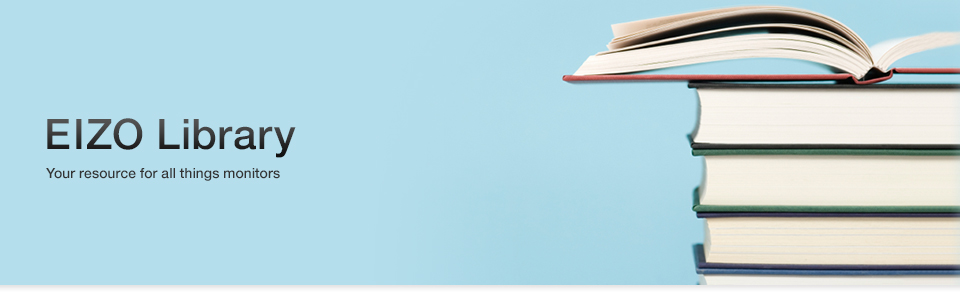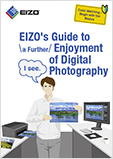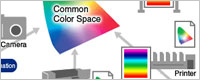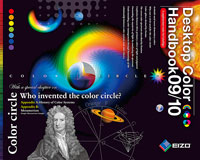- +The Americas
- +Europe
- +Africa
- +Asia
- +Oceania
| Monitor Basics in Plain English | Videos | Color Management Resources |
Color Management Resources
Written for color graphics professionals, the articles here cover historical topics like the use of color circles as well as practical ones such as important considerations when choosing a monitor for a color management system.
|
EIZO eBook - One Lesson I Learned in Photography EIZO has assembled a book of short stories with the theme “One lesson I learned in photography.” 25 photographers from 17 countries contributed a story and one of their photographic works. |
|
Color Management with 3DCG (PDF: 4.8 MB) This handbook is for animators that want to improve efficiency and quality by implementing 3DCG color matching. Here, everything from the benefits of color management to the correct software settings is explained. |
|
Color Management Handbook Version 3 (PDF: 10.2 MB) Using a mix of text and illustrations, this handbook explains the basics of color management and the role of the monitor in the color management workflow. |
|
ColorNavigator 6 How-to-Use-Guide (PDF: 1.5 MB) This illustrated guide shows you how to calibrate a ColorEdge monitor in four easy steps with EIZO's dedicated ColorNavigator software. |
|
EIZO's Guide to a Further Enjoyment of Digital Photography (PDF: 4.07 MB) A primer for the hobbyist on what to consider when selecting a monitor for digital photography. Includes an explanation of how to achieve color matching between the monitor and photo prints using EIZO's ColorNavigator software. |
|
How to Color Match Your ColorEdge Monitor and Photo Prints In this guide, we go over how you can retouch and print digital photos on your own home inkjet printer and match the colors with monitor. |
|
Learn about the importance of consistent color in the workflow, monitor calibration, and the advantages of the Adobe RGB color space. |
|
|
Why does color vary between input devices and why is calibration important? Find out the answers to these questions and more in this article. |
|
How to Combat Eye Fatigue Right Now (PDF: 857 KB) This booklet will serve as a simple guide to reducing eye fatigue when using your monitor so you work more productively. |
|
|
Desktop Color Handbook Excerpts Last published in 2009-10, EIZO's popular Desktop Color Handbook combined an aesthetic design that used historical images and modern color charts with practical information on subjects such as color management, soft proofing, and LCD technology. Chapter 1: Color Circles (PDF: 7.3 MB) Color circles are diagrams that graphically express the concept of color. In this chapter explore more than 2,000 years of color circle history from Aristotle to Munsell. Almost 80 historic diagrams are included to illustrate how man has used geometric shapes to explain color through the ages. Chapter 2: Color Management Basics (PDF: 6.9 MB) Did you ever wonder how to put color management into practice? This chapter covers the most important points including lighting, monitor adjustment, calibration, ICC profiles, and print workflows. A short glossary of basic terms related to color management. Chapter 3: LCD Monitors (PDF 2.8 MB) Explore the internal components of an LCD monitor such as the diffuser and the backlight. You'll also learn about the differences between software and hardware calibration, and the relationship between monitor size and DPI. Appendix A: History of Color Systems (PDF: 2 MB) This four page appendix consists of brief entries of people who were instrumental in devising color systems as well as entries for the color systems themselves.
|