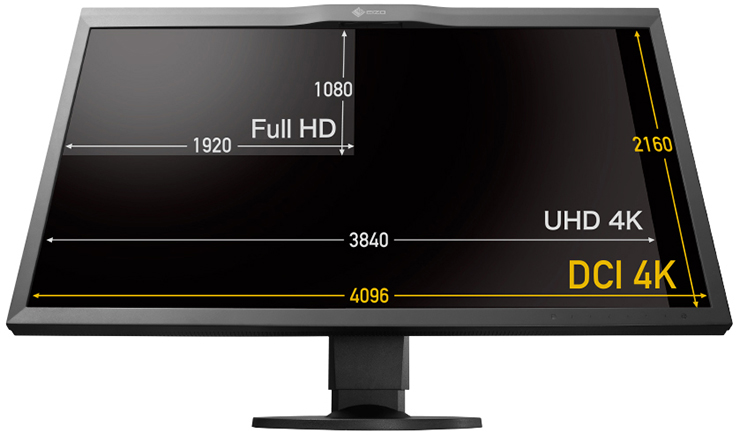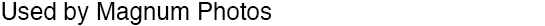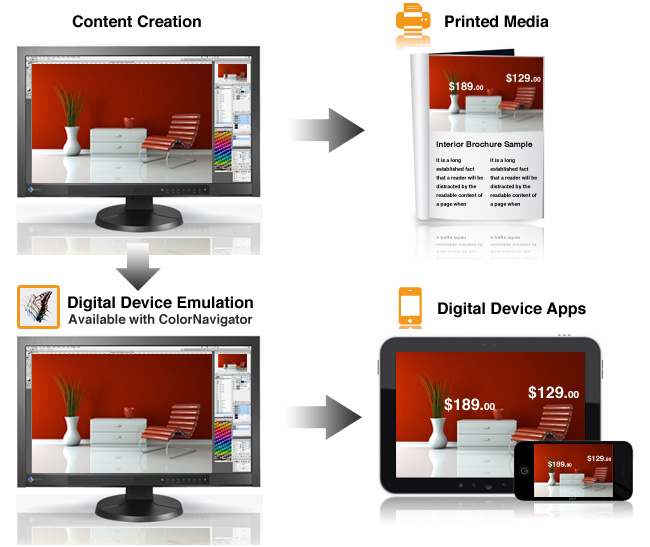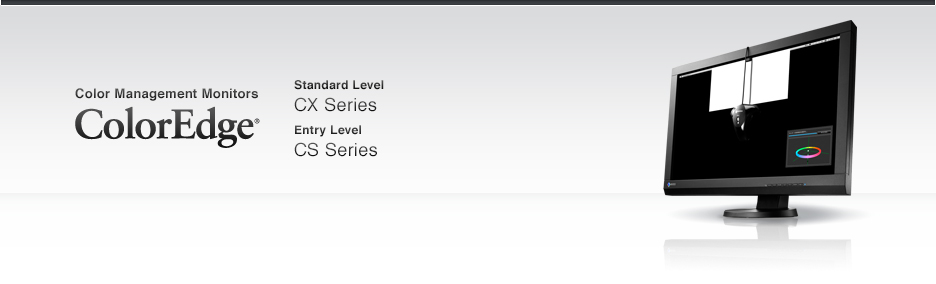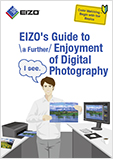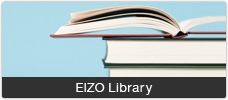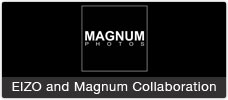CX and CS series monitors are ideal for home users that want to retouch, print out, and upload their digital photos.
For DSLR (digital single-lens reflex) and MILC (mirrorless interchangeable-lens camera) users that want to manage color in the Adobe RGB color space, there's the CX series. For those seeking cost performance there's the CS series.
After initial calibration with a third-party calibration device, the monitors can maintain these settings automatically with their built in sensors.
With EIZO's ColorNavigator software (sold separately) you can create profiles for different purposes such as photography, printing, and web use, and switch between them when desired.
Also, you will get more precise screen-to-print matches so you can concentrate more on your work instead of doing multiple prints.