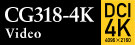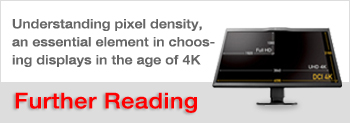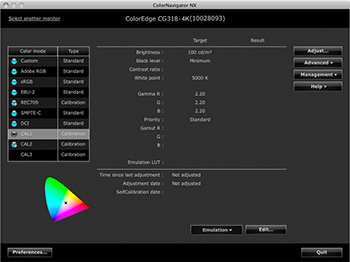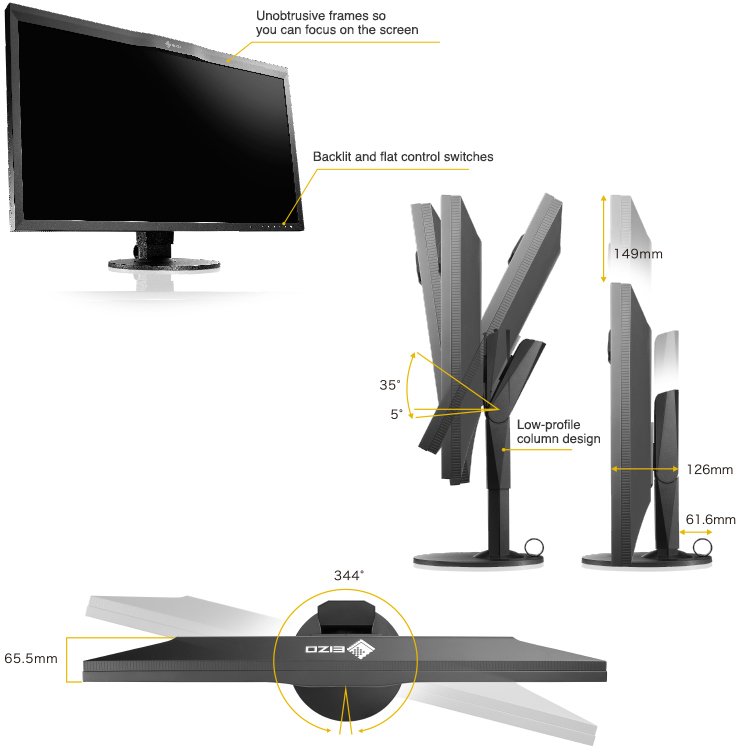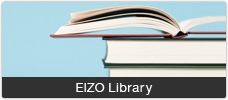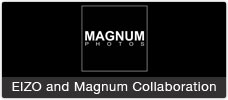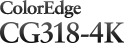
- Features
- Specifications
- Documents
- Accessories
- Awards & Reviews
Quadruple the Resolution of Full HD. And Then Some.
 The ColorEdge CG318-4K displays the DCI 4K standard (4096 x 2160) which is more than four times that of full HD (1920 x 1080). It's ideal for creating, editing, and referencing with 2D and 3D CGI, VFX, compositing, and color grading.
The ColorEdge CG318-4K displays the DCI 4K standard (4096 x 2160) which is more than four times that of full HD (1920 x 1080). It's ideal for creating, editing, and referencing with 2D and 3D CGI, VFX, compositing, and color grading.
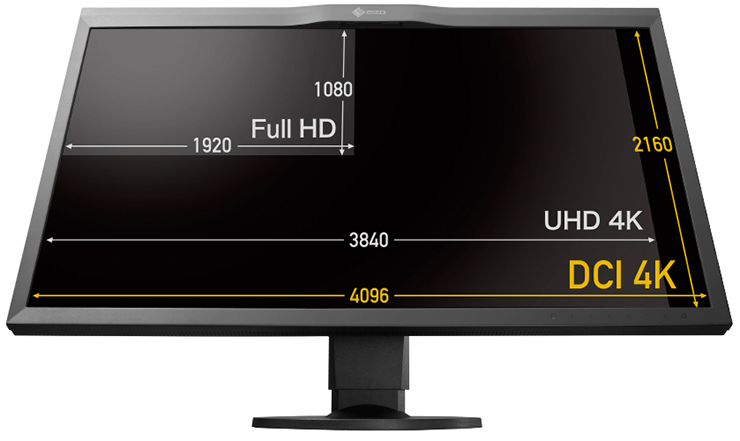
Large 31.1" Screen
Whether you are creating, editing, or checking your work, this screen offers ample space to focus on 4K content. At a dense 149 ppi, it’s suited for not only video but also photo retouching and printing.
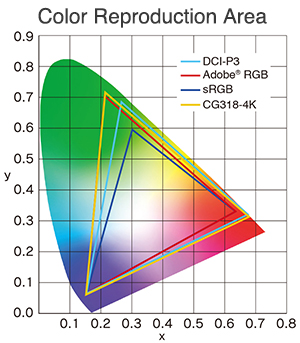 Reproduces 98% of DCI-P3
Reproduces 98% of DCI-P3
This wide-gamut monitor faithfully reproduces almost the entire DCI-P3 standard used in digital cinema. It also covers 100% of the Rec. 709, EBU, and SMPTE-C standards and 99% of Adobe RGB. What's more, it reproduces the sky blues and lush greens that standard sRGB monitors cannot.

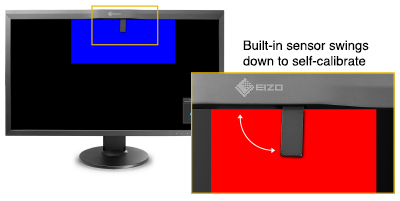 SelfCalibration Sensor for Hassle-Free Maintenance
SelfCalibration Sensor for Hassle-Free Maintenance
Automate your calibration with the SelfCalibration sensor that is housed within the monitor's top bezel and swings down onto the screen only when calibrating. This sensor eliminates the need for a third-party calibration device and works with EIZO’s ColorNavigator 6 and ColorNavigator NX software.
Color Management Software
For individual users such as photographers that require multiple options for monitor profiling and print matching.
Color Management Software
For organizations that want to conduct color management from one location.
True Blacks with 1500:1 Contrast Ratio
In compliance with the DCI standard, the contrast ratio is a high 1500:1. This produces true blacks that are otherwise difficult to display on a typical LCD monitor. Even when viewing the screen from an angle in a dimly-lit studio the dark tones retain their depth. Also, you can prioritize a high brightness and contrast ratio over the screen brightness uniformity by pressing a button on the front of the monitor.

Display of blacks from an angle in a dimly-lit environment
Multiple Inputs
With a single cable, the DCI 4K resolution at 60 Hz is supported by both DisplayPort 1.2 inputs and at 30 Hz by both HDMI inputs.

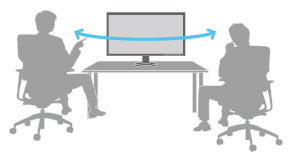 Consistent Color Display with IPS Panel
Consistent Color Display with IPS Panel
A large screen monitor often exhibits color shift when viewed from an angle. With an IPS panel, more than one person can view the screen at once with little change in color or contrast.
Uniformity from Corner to Corner
Fluctuations in brightness and chromaticity on different parts of the screen are a common trait of LCD monitors. To counteract this, EIZO's patented digital uniformity equalizer (DUE) technology ensures a Delta-E difference of 3 or less across the screen when the monitor leaves the factory. DUE also counterbalances the influences that a fluctuating ambient temperature may have on color temperature and brightness to ensure stable image display.
10-Bit Simultaneous Display
With 10-bit simultaneous color display* from a 16-bit look-up table, the CG318-4K can show more than one billion colors simultaneously. This is 64 times as many colors as you get with 8-bit display which results in even smoother color gradations and reduced Delta-E between two adjacent colors.
*A graphics board and software which support 10-bit output are also necessary for 10-bit display. Equipment that supports Deep Color is necessary with the HDMI inputs.
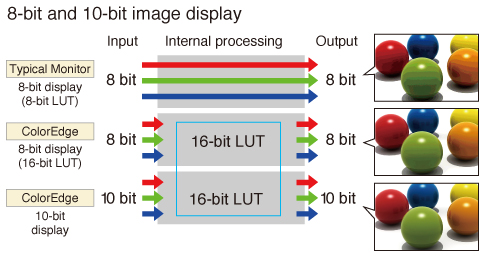
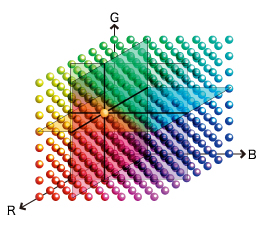 3D LUT for Accurate Color Display
3D LUT for Accurate Color Display
A 3D LUT is included which adjusts colors individually on an RGB cubic table. With the emulation function of ColorNavigator 6 and ColorNavigator NX, the 3D LUT applies a film look to the image so creators can check how it will be seen by their audience.
Stable Color in Just Three Minutes
A typical monitor takes 30 minutes or more for its brightness, chromaticity, and tone characteristics to stabilize. EIZO has shortened the warm-up time to a mere three minutes. Whether you are working in a studio or taking the monitor with you on location, you get reliable color display soon after turning the monitor on.
Individually Adjusted at the Factory
EIZO adjusts the RGB color characteristics of each monitor at its factory to eliminate variation and ensure smooth tonal display.
Save Thousands of Hours in Annual Maintenance
With ColorNavigator Network software, an administrator can centralize management of all CG318-4K and other ColorEdge monitors on a network. For example the administrator can self-calibrate, set color modes, register or edit asset management settings and other tasks whether the monitors are local or remote. This ensures that monitors always have the proper settings and saves hundreds or even thousands of hours in annual maintenance time.
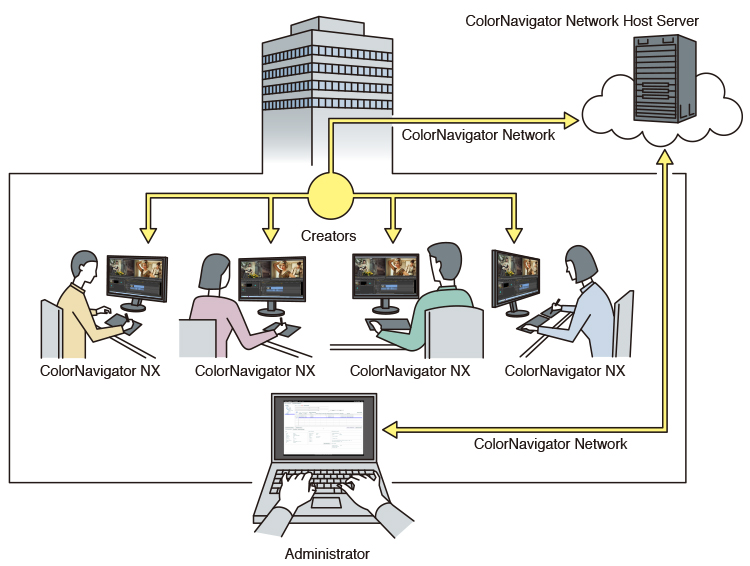
 |
To learn more, visit our ColorNavigator NX and ColorNavigator Network pages or watch this animation. |
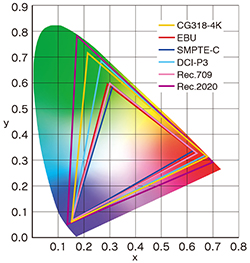 Broadcast and Cinema Presets
Broadcast and Cinema Presets
Preset modes for EBU, Rec. 709, SMPTE-C, and DCI ensure you can work in the appropriate color spaces and gamma values. To switch between the presets just push a button on the front of the monitor. With the built-in calibration sensor, you can adjust or maintain the brightness setting for each preset.
 Safe Area Marker
Safe Area Marker
A safe area marker designates the area of the screen that will be displayed on any display device. This allows you to confirm that subtitles and other text will be visible.
Available with HDMI inputs only.
Flicker-Free for Reduced Eye Fatigue
The ColorEdge CG318-4K offers flicker-free viewing at all brightness levels. Now you can work without worrying about eye fatigue caused by viewing a flickering screen for long periods of time.
 Shading Hood Included
Shading Hood Included
To prevent ambient light from reflecting off the screen, a shading hood that surrounds the top and left and right sides is bundled with the monitor.
5-Year Warranty
![]() A manufacturer's 5-year warranty covers all components including the LCD panel. EIZO can guarantee a long service life because it manufacturers its products at its own factories ensuring close control over production quality.
A manufacturer's 5-year warranty covers all components including the LCD panel. EIZO can guarantee a long service life because it manufacturers its products at its own factories ensuring close control over production quality.
Brightness and Color Warranty
Brightness and color are warrantied for up to 10,000 hours from the date of production.
Must be used within the recommended brightness of 120 cd/m2 or less and the color temperature between 5000 – 6500 K.
4K Graphics Card Compatibility
Visit this page to check graphics card compatibility for the CG318-4K.
DPI Scaling
Visit this page to learn how to scale the size of text or icons to match the size displayed with other monitor resolutions.
| Cabinet Color | Black |
|---|---|
| Panel | |
| Type | IPS |
| Backlight | Wide-Gamut LED |
| Size | 31.1" / 79 cm (789 mm diagonal) |
| Native Resolution | 4096 x 2160 (1.9:1 aspect ratio) |
| Viewable Image Size (H x V) | 697.958 x 368.064 mm |
| Pixel Pitch | 0.1704 x 0.1704 mm |
| Pixel Density | 149ppi |
| Grayscale Tones |
DisplayPort, HDMI: 1024 tones (a palette of 65281 tones) |
| Display Colors | DisplayPort, HDMI: 1.07 billion from a palette of 278 trillion |
| Viewing Angles (H / V, typical) | 178°, 178° |
| Brightness (typical) | 350 cd/m2 |
| Recommended Brightness for Calibration | 120 cd/m2 or less |
| Contrast Ratio (typical) | 1500:1 |
| Response Time (typical) | 9 ms (Gray-to-gray) |
| Wide Gamut Coverage (typical) | Adobe RGB: 99%, DCI-P3:98% |
| Video Signals | |
| Input Terminals | DisplayPort (with HDCP Ver.1.x), HDMI (with HDCP Ver.1.x, Deep Color) |
| Digital Scanning Frequency (H / V) |
DisplayPort: 24.5 - 137.5 kHz, 22.5 - 71.5 Hz HDMI: 14.5 - 135.5 kHz, 22.5 - 71.5 Hz |
| USB | |
| Function |
1 ports for monitor control 3-port USB hub |
| Standard | USB 3.0 |
| Power | |
| Power Requirements | AC 100 - 240 V, 50 / 60 Hz |
| Maximum Power Consumption | 140 W |
| Typical Power Consumption | 54 W |
| Power Save Mode | Less than 9 W |
| Standby Mode | Less than 9 W |
| Power Management | Power Save (DisplayPort: Rev. 1.2) |
| Self-Calibration | Yes |
| Features & Functions | |
| Brightness Stabilization | Yes |
| Digital Uniformity Equalizer | Yes |
| Preset Modes | Color Mode (Custom, Adobe RGB, sRGB, REC709, EBU, SMPTE-C, DCI, REC2020, Calibration) |
| OSD Languages | English, German, French, Italian, Japanese, Simplified Chinese, Spanish, Swedish, Traditional Chinese |
| Others | Screen Size (Full Screen, Aspect Ratio, Dot by Dot), Color Adjustment (Brightness, Temperature, Gamma, Color Gamut, Hue, Saturation, Clipping, XYZ Format, Gain, Black Level, Independent 6-Color Control, Reset), Range Extension, HDMI Settings (Noise Reduction, Film Detection, Safe Area Marker, Safe Area Size, Border Color), Auto Input Detection, Menu Rotation, USB CHARGE Port, Power Save, Indicator, Beep, Input Skip, Mode Skip, Signal Switching, Information, DUE Priority, Key Lock, Picture Setup, Signal Format, Zoom, REC709 Gamut warning, All Reset |
| Physical Specifications | |
| Dimensions (Landscape, W x H x D) | 735 x 434 - 583 x 245 mm |
| Dimensions (Without Stand, W x H x D) | 735 x 423 x 65.5 mm |
| Net Weight | 11.3 kg / 24.9 lbs |
| Dimensions (Landscape with Hood, W x H x D) | 754.4 x 443.6 - 592.6 x 361 mm |
| Net Weight (Without Stand) | 8.3 kg / 18.3 lbs |
| Net Weight (With Hood) | 12.2 kg / 36.9 lbs |
| Height Adjustment Range | 149 mm |
| Tilt | 35° Up, 5° Down |
| Swivel | 344° |
| Hole Spacing (VESA Standard) | 100 x 100 mm |
| Environmental Requirements | |
| Operating Temperature |
Landscape: 0 - 35 °C Portrait:0 - 30 °C |
| Operating Humidity (R.H., non condensing) | 20 - 80 % |
| Certifications & Standards (Please contact EIZO for the latest information.) | CB, CE, TUV/GS, cTUVus, FCC-B, Canadian ICES-003-B, VCCI-B, TUV/Ergonomie, RCM, GOST-R, RoHS, WEEE, CUDO certified mark |
| Supplied Accessories | AC power cord, signal cables (DisplayPort - DisplayPort, Mini DisplayPort - DisplayPort, HDMI - HDMI), USB cable, setup guide, EIZO LCD Utility Disk (ColorNavigator software, PDF user's manual), adjustment certificate, ScreenCleaner, monitor hood, quick reference, warranty card |
| Warranty | Five Years 1 2 5 |
- 1 The RGB full pixel failure is zero for up to 12 months after date of purchase based on ISO 9241-307 (pixel failure class I).
- 2 With current LCD technology, a panel may contain a limited number of missing or flickering pixels.
- 5 If the monitor is left on continuously over a long period of time, dark smudges or burn-in may appear. To maximize the life of the monitor, we recommend the monitor be turned off periodically.
Brochures
Manuals
|
Digital Video Magazine - NAB 2015 April 15, 2015 2015 Best of Show Award "The ColorEdge CG318-4K Color Accurate LCD Monitor was selected from among nominees at the 2015 NAB Show by our panel of industry experts as notable for its design, features, cost efficiency and performance in serving professional users." |
|
February 27, 2015 "...in places where purchasing decisions are based on capability, not branding, really good 4K monitoring is made a lot more accessible by the existence of this display." |
|
February 6, 2015 "The ColorEdge CG318-4K is destined to find a loving home in studios and editing suites worldwide, and rightly so – it’s the best monitor to ever pass through PC Pro’s labs. " |